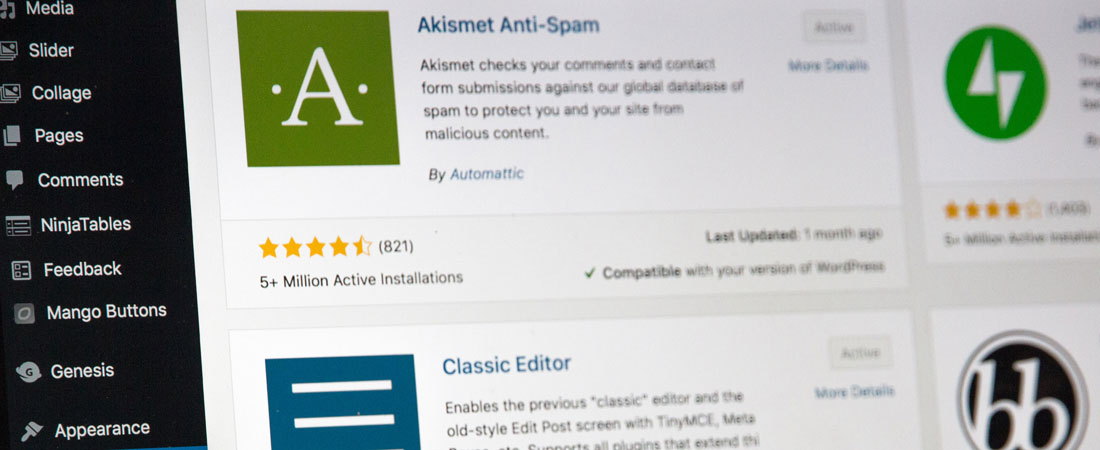If you have a website on the WordPress platform or any other website, it is extremely important to do backup regularly so that you do not have to lose everything if your website or hosting company is hacked. Some hosting services claim to provide regular backups, but most of them are unreliable. In addition, it never hurts to have an alternative solution. Well, you’re in luck as there are many custom backup solutions available nowadays.
And What About Manual Backup?
Some people still opt to conduct manual backup, and, in fact, this can be very useful. This method allows you to have direct control over what exactly you want to save.
Most novice bloggers aren’t really tech-savvy the moment they get started. Therefore, they remember about backups only when it is too late to remember them by then. That’s why you should always remember that you can always make a backup of a database manually, for instance, with the help of MySQL and cPanel, without any plugins.
WordPress Backup Rules to Follow
Regardless of the backup solution type you choose, there are several rules you must follow in any case, without any if or but:
- Always back up the database of your site before installing any update;
- Keep only those plugins that contain values for your site. Spam filters and statistical plugins add a lot of optional information to the database, which can significantly increase the size of your backup files;
- From time to time, back up manually as insurance against the failure of the automated backup tools that you use.
- Set up a backup schedule based on the refresh rate of your site or blog;
- As with any data backup, keep three backups in three different formats and/or locations.
- Following these rules will help you create a reliable data backup system, and you will never have to worry about losing information again.
Best WordPress Backup Plugins 2020
Let us not lose any more time and move on to the list of plugins for data backup, which will help you prevent information loss and ensure the smooth operation of your site.
BackupBuddy
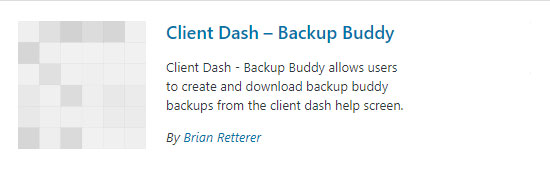
BackupBuddy is an iThemes plugin that offers a complete solution for WP website owners. It allows you to create a backup on various resources, not just on the hard drive, including on Stash, Amazon Web Services, Dropbox, Rackspace, FTP, and email. Just choose where you want to back up, how often it should be done, and click the button.
You can easily automate backups and restore files at any time. Its two other functions are email notifications, malware scanning, mass text replacement in the database, and recovery of individual files.
The undoubted advantage of BackupBuddy is the ability to transfer the entire WordPress site to another domain name or hosting server.
BACKWPUP
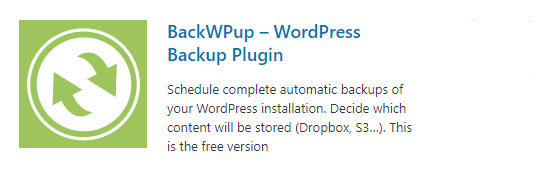
This plugin allows you to backup WordPress databases and backup files, including or excluding any file or folder, export WordPress XML, and more. The functionality of the plugin allows you to check, optimize, or restore the database for your site.
BackWPUp plugin is a powerful tool with the necessary set of functions. The main features of this useful solution for WordPress sites include:
- scheduled automatic backup,
- database export,
- email backup log,
- the ability to transfer data to SugarSync, Microsoft Azure, Amazon S3, Google Storage, RackSpaceCloud, Dropbox,
- back up to the specified FTP server,
- full copy of files, compression in various formats.
UPDRAFTPLUS

This plugin will allow you to create backups on Amazon S3, Dropbox, Google Drive, Rackspace Cloud, DreamObjects, FTP, Openstack Swift, UpdraftPlus Vault cloud services, as well as send copies to the mail. The paid premium version includes a number of additional advantages: automatic backup, several archive storage, complete lack of advertising, importer of sites, multisite support, free technical support.
In addition to the standard set of options for creating copies, the plugin allows you to encrypt databases, providing additional security. Large sites can be divided into several archives, which allows you to quickly create copies and restore them.
YOAST SEO
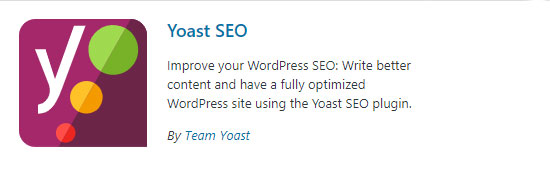
One of the best SEO plugins with more than 5 million installations created by a Dutchman named Joost de Valk, one of the strongest WordPress experts in the world. This is a professional solution with a maximum of possibilities, which is updated with enviable regularity and contains a good information base.
Its main functions include:
- management of headings, meta-description, descriptions of each page and each post;
- setting the “rel canonical” parameter for each post, page, or taxonomy;
- flexible adjustment of indexing parameters for posts, pages, and taxonomies;
- analysis of content by readability and keyword density;
- optimization of blog posts and pages for social networks;
- site map generation;
- notification of search engines about the publication of new posts and, as a result, accelerated indexing
- OpenGraph support for Facebook and Twitter;
- RSS optimization.
VaultPress
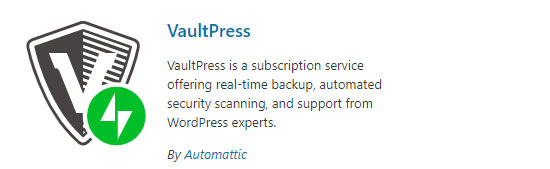
This WordPress backup plugin will link your site with the remote VaultPress service. Please note that the service does not have a free or trial version, so immediately get ready to pay at a certain amount according to the selected VaultPress plan. After payment, you will be able to access the admin panel, where a complete list of backups made for your site can be found. This service allows you to not only download a copy of the site but also restore it in a few clicks. To do this, you will need to configure the FTP or SSH connection of the service to the site.
A simplified version of the VaultPress panel will be presented in the administrative panel of your site so that you can work with the service without going to its site.
To use the WordPress VaultPress backup plugin on your website, you first need to install Jetpack, the most important set of useful widgets and functional services for this platform. VaultPress performs daily information synchronization and security checks, identifying and timely eliminating potential threats.
DUPLICATOR

Unlike others, this plugin can not only backup and send received files to cloud storage. The most interesting feature of Duplicator is the ability to clone customized sites for transferring to a new domain in WordPress without significant modifications and edits. Although it will not be so easy to do, you will need some technical skills.
BACKUP AND RESTORE
Backup and Restore is a WordPress plugin that helps you plan backups of your website to a local server or to different clouds such as Dropbox, Google Drive, and Amazon S3.
You will be able to restore the entire site, including a database of existing recovery points, with one click. Downloading your site, database and all of your backups will also be possible. This plugin helps you manage backup and recovery processes in an easy, safe and reliable way.
Short description of the main functions:
- Full backup site
- Disk space manager
- Automatically delete old backups
- Complete restoration of your site
- Multisite support
BACKUPWORDPRESS

This plugin will help you to make regular backups of both a separate database and a full copy of the database with the files of your site. After installing the plugin, two backup schedules are created by default. Also in the plugin settings you can:
- add your schedules;
- set the frequency of copying;
- set the number of archives to store;
- configure sending notifications of completion of copying to contact email.
The plugin also allows you to save backups to Dropbox.
SUPSYSTIC
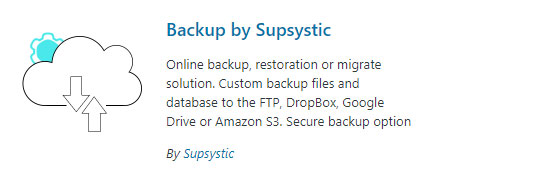
With this plugin, you can save backups to the cloud services Dropbox, Google Drive, Amazon S3, as well as FTP. It allows you to make a complete copy of the site, database or plugins. To restore your site from a copy, you will need to make just a few clicks. There is an option to create encrypted copies and set backup schedules.
WP DATABASE BACKUP
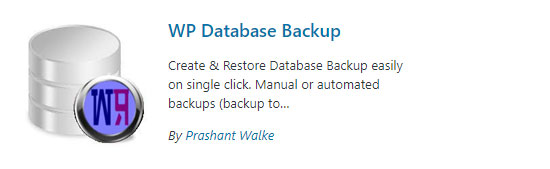
The WP Database Backup plugin will help you backup your site’s database. Everything is done in one click. In addition, the plugin supports both manual and automatic data backup mode. After creating a copy, you can put it in cloud services such as Dropbox, or send it by email.
This resource is completely free. Its main features include:
- Intuitive and easy setup.
- Ability to save backups on cloud services.
- Support for multiple storage locations.
- Sort copies and search for a file from the list.
Final Thoughts
WordPress backup plugins simplify the entire process of creating backups. While the manual backup process includes several steps and working with the hosting control panel, creating WordPress backups using special plugins requires only a few clicks of the mouse. It’s important to regularly backup WordPress sites to be sure that not a single piece of data is lost during an update or as a result of malware attacks.