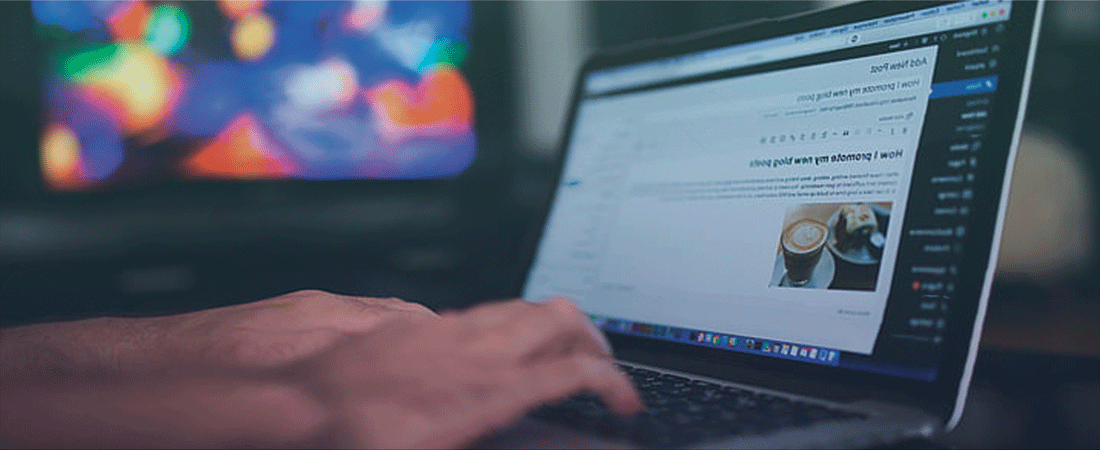Calendar plugins are in great demand in the WordPress community. With them, you can create a publication plan in advance, organize and manage events, meetings and conferences right in your blog. We offer you to choose from a number of free event calendar widgets so that you can find the most suitable calendar plugin for your WordPress website.
Nowadays, WordPress has turned into the most popular CMS worldwide, with millions of users thanks to its flexibility and simplicity. It is hard to imagine a web project that cannot be realized with WordPress: portfolios, CVs, blogs, eCommerce, and corporate websites are grateful for their online appearance to WordPress.
The developer teams create an infinite number of WordPress templates and useful WordPress plugins that are ready to be utilized right out of the box. Due to tough competition, the quality of the products is high, and the developers are trying really hard to win their audience’s hearts. The features may vary, and some plugins may have premium plans for an additional cost with more advanced functionality.
Some allow you to create a simple calendar, others offer you more advanced solutions, like inviting people to the event, confirming the assistance, and charging for the participation with payment options like PayPal. The calendars are fully integrated into the WordPress website, including blog posts or widgets area. So, let’s begin the presentation of the best event calendar plugins for WordPress.
Event Calendar WD
Event Calendar WD is a tool that can help you to display one or multiple events on your website. It has four elegant default views: Day, List, Week or Month. All of them are mobile-friendly and will look great on mobile devices. In addition, the calendar is SEO-friendly, has a built-in Google Map, social share buttons, support for organizers and venues, event categories and tags. It includes 3 premium plans with more views, themes support and map view. The plugin suits best for small blogs.
The Events Calendar
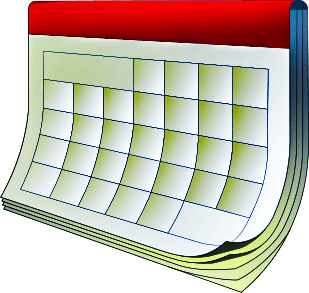
The Events Calendar is best suited for the website builders and includes a folder with detailed documentation and code snippets on GitHub. To start using it, you just need to install, activate it in the dashboard, and manage the settings. It takes less than 5 minutes to finish the installment and start adding events. The free version of this plugin includes options for Day/List/Month views, AJAX, saved content, iCal, and Google Calendar Export, events list widget and features a responsive interface. Premium plans are at your disposal with more views, advanced widgets, and location searches.
Tockify Events Calendar
Tockify Events Calendar is a fully responsive and customizable WordPress event calendar plugin that blends perfectly into any website. It has an extended version for desktop and a minimized version to display all the content on the mobile screens. The event calendar is translation ready and allows English, Spanish, German and Dutch and other interfaces. It also features a backup option to store all your content in a secure place. The plugin also includes ticket and Call-To-Action buttons, build-in maps and directions, and integrated image cropping.
SpiderCalendar
SpiderCalendar suits best for business sites and large blogs, it is a fully responsive plugin for Word Press. You can manage the recurring events in a simple manner. This calendar can also display the events in a list view. It is possible to add multiple events for a single date. You also have an option to show the calendar in a small view on each page because of the Calendar Widget integration. It comes with multiple language support. The event’s description can be opened within one click, while custom HTML can be added to the event description. Fonts and colors are fully customizable and the events can be filtered by categories.
Calendar Event Multi View
This calendar is best suited for corporate sites and large blogs and features multiple modes of visualization with predefined styles: Day, Week, Multi-month and Month, while each view is configurable. You can decide which navigation buttons to show or hide, add descriptions, link the events to other pages, and configure the beginning of the week. You can also add location and rich text description to the events, link them with other pages, etc.
All-in-One Event Calendar
You can enjoy a trial of this paid service that can expose your events to a bigger audience. It’s great as a tool for managing and publishing the details of your events. After you install the plugin, you need to register on the Timely website. You can use the resources of Timely to promote the event to a bigger audience. It features an advanced filtering system, is compatible with Google Calendar, it also allows you to add featured images and upcoming events.
Modern Events Calendar Lite
This plugin is rich in features and easy to use. You can publish unlimited events in a variety of formats (Daily, Weekly, Monthly, Slider, Agenda, Carousel, Masonry, List, Map View, etc.). The appearance of the events and calendars can be customized and configured with detailed settings and options. Also, there is a possibility to adjust an online booking system and even sell tickets with the paid plan version.