WordPress is used by millions of different users for business, as well as personal usage. It’s convenient, easy to use, and beneficial for any of your website purposes. However, you may face some issues from time to time. And one of the scariest among WordPress users is data insecurity.
Losing all the essential information from your website is pretty frightening, isn’t it? And of course, you don’t want that happen to yourself, even accidentally. That’s why we’ve collected the top 7 free WordPress backup plugins to protect your website from collapse and your nerves from troubles.
Reasons for the Data Loss
The most common cases when an unexpected data loss occurs are:
- hacker’s attacks
- improper WP update
- software crash
- hardware malfunction
Online businesses are the most vulnerable to data loss, and therefore to money loss. Whether you’re a startup company or a stable one, personal data loss is always a disaster. And to avoid such terrible situations, you need to know how to back your WordPress site.
Automatic vs. Manual Backup
Usually, there are two ways of backing your WP site: automatically (with the help of special WordPress plugins) or manually.
Automatic backup is created to save your time. You don’t require any special skills in order to understand how the plugin works to start using it. Plus, these backups give you the opportunity to switch on and off the backing up of certain fields. Automatic backups ensure all your data is automatically safe.
On the other hand, manual backups give you unlimited control over the current state of your website. However, if choosing this option of backups, you’ll need to provide your credentials and URL.
While both of these methods are targeted on saving your data from unexpected errors, automatic backup is much easier to manage than a manual one. Let’s check how using backups to protect your data more efficiently.
Choosing the Right Backup Plugin
No matter which backup you’ll choose, an automatic or a manual one, there are 6 tips you must follow. Sticking to this short guideline will not only save you time but nerves and money!
- Before installing a new upgrade, don’t forget to back up your database.
- Follow the ‘3-2-1’ rule — to prevent data loss, keep at least 3 backups in 3 forms (for instance, a DVD, an external drive, and an email account).
- Prioritize and back up only valuable parts of your website.
- Schedule backups at the same time your posts or site updates are published.
- Perform manual backups to ensure automatic ones work.
- Run a disaster recovery as cloud-based and service backups.
With all these tips, now let’s finally take a look at the top 7 free backup plugins for your WordPress website.
UpdraftPlus
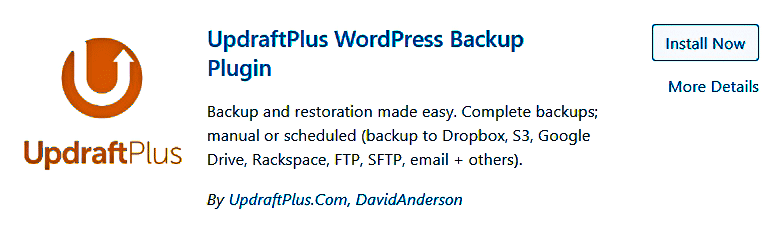
UpdraftPlus is one of the most used plugins to backup the WordPress website. It’s available in free, as well as premium versions. UpdraftPlus is easy-to-use, comprehensive, and tested on over 1 million websites to ensure your data is 100% backed up.
What are the main benefits?
- Manual and automatic backups.
- Backup scheduling (every 4,8 or 12 hours; daily, weekly, and of course, monthly).
- Back up to many cloud options.
Back WPup
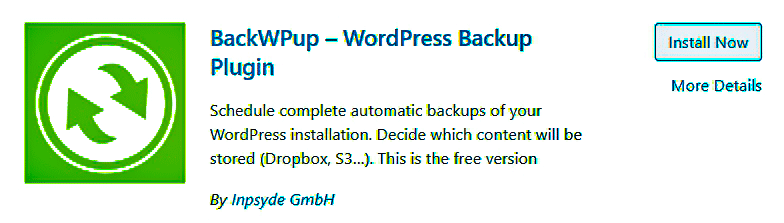
This backup plugin can be used to save your installation to other backup services (Dropbox, FTP, S3, or others). Thanks to a single backup file, you can easily restore your installation. Depending on your needs, it also comes in free and premium versions.
What are the main benefits?
- A complete database and file backup.
- WP XML export.
- Backup management.
- Backup to other services.
- Optimize database.
- Backups in .tar, .zip, .tar.gz, .tar.bz2 formats.
Duplicator
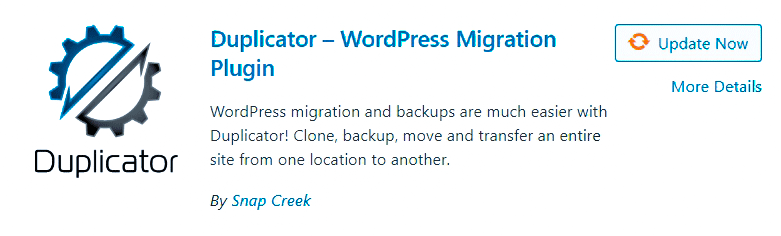
Duplicator gives you an opportunity to migrate your website to another location and run regular backups. With this plugin, you’ll be able to bundle websites with content, themes, and plugins that can potentially improve your workflow.
What are the main benefits?
- WP site migration between sites.
- Manual backups of the website.
- Live site duplication.
BackUp WordPress
Thanks to BackUp WordPress, you can back up your entire WP site, and database in the way that suits you the best and your workflow won’t be interrupted. Only you can set backups and choose among the most valuable files for your website. BackupWordPress also supports multiple languages.
What are the main benefits?
- Low memory.
- Works on Windows&Linux.
- Backup files can be emailed to you.
- Multiple backup schedules.
VaultPress
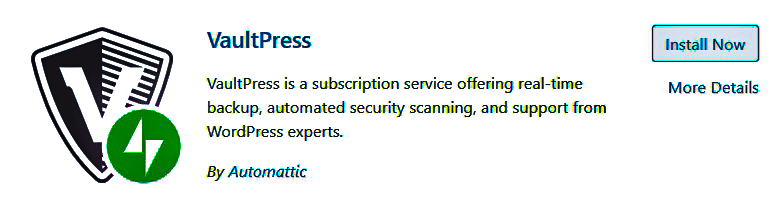
VaultPress is a real-time backup plugin powered by Jetpack. It can indeed help you to back up all your file revisions, comments, posts, and dashboard settings. VaultPress guarantees you a 100% protection against malware and accidental damages.
What are the main benefits?
- Real-time monitoring.
- Restore backups automatically.
- Scans your entire website.
WP Clone
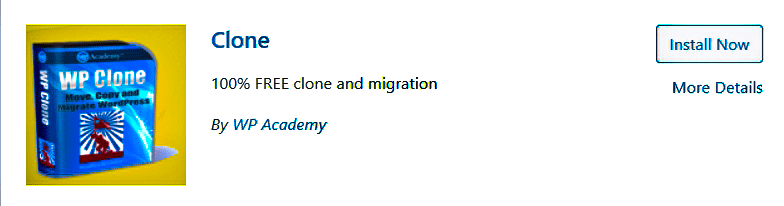
WP Clone is a highly popular free WP backup plugin with over 200,000 installations. It allows you to move or copy your website to another server or domain name, or move to and from local servers.
What are the main benefits?
- It doesn’t require FTP access to your files to backup, migrate, or clone them.
- Backs up and restore content and database, which improves website security and reduces upload time.
WP Time Capsule
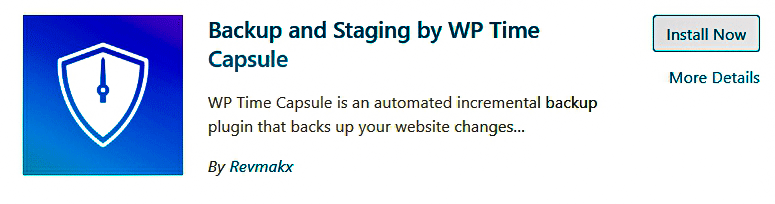
Designed to ensure peace of WP-users’ minds, WP Time Capsule uses a cloud system to detect changes and instantly back them up. This plugin gives you an opportunity to test all the updates with a single click. Plus, you can encrypt your backups with an extra layer of security.
What are the main benefits?
- Real-time backup.
- Cloning or migration of the site.
- Auto-updates and backup.
- Less restoration time.
- Zipped and compressed backups.
Final Word
No matter which WordPress backup plugin you choose, backing up your websites on a regular basis is an essential thing to do to prevent your data from lost or malware attacks to occur. Believe us, investing a little time in backing up your website will save you hours of a problematic situation. So, don’t wait till the nightmare of your lost database and files happen, back your website now!

