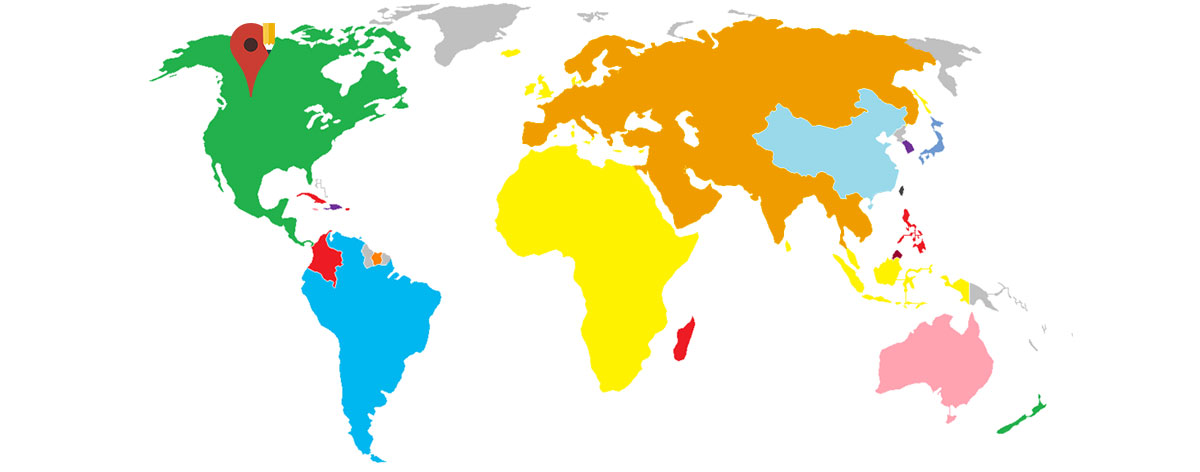It is hard to imagine our life without using maps when going to a different country, exploring new places, finding an interesting café or restaurant to have lunch, or meeting your friend in a place you are not familiar with. Online maps give us a lot of opportunities in real life but how can we benefit from the online maps installed on the website?
If your business has a delivery option or simply has its physical address it is impossible not to use maps on your website. You can add filters, street views and customize the plugins to match the requirements of your website.
Here are 5 Google Map Paid Plugins that would help optimize your website.
1. MapSVG
MapSVG is a WordPress map plugin that helps you create custom content (people, real estate, events, or anything else) and show it on a vector, image, or Google Maps – with filters and search.
Key features:
– Combine vector maps with Google Maps, thanks to the extensive SnazzyMapa repository you can pick one of the thousands of map styles;
– Add an interactive overlay;
– Add your own content: create custom fields (people, locations, events, real estate properties).
2. Advanced Google Maps Plugin
The plugin is designed and is based on the recommendations and reviews of customers, which means that this plugin has all possible features that you may need.
Key features:
– Display multiple filters;
– Display posts on Google Maps;
– Infowindow Cards (the plugin provides lots of beautiful and responsive infowindow templates);

– Filter by category in Google Maps;
– Draw your custom shapes to highlight areas that your website uses.
3. Map List Pro
An easy to use, fully-featured, Google map and location listing WordPress Plugin
Map List Pro for WordPress lets you quickly display your location in a paged, sortable, searchable, and filterable list. It comes ready to go with more than 35 styles and is fully customisable.
Key features:
– Flexible width design – works well in Responsive themes;
– Add your markers or choose from the included;
– Multiple infobox styles;
– Responsive map design: change the map and list position;
– Use geolocation for directions and location distances
4. 5Sec Google Maps
5Sec Google Maps is a great WordPress Google Maps plugin that helps integrate locations on your WordPress site in a matter of seconds. No need to go to that extra length, as this plugin comes with unlimited maps option.
Key features:
– No setup, no code editing;
– Works in sidebars, posts, pages and custom post types;
– Full-screen support;
– Directions to addresses;
– multiple maps per post/page are supported.
– fully customizable HTML bubble/description.
5. Maps Marker Pro
Maps Marker Pro helps you to share your favourite spots easily. It has a lot of features and elements to help you get the best out of this plugin on your website. You can easily share the location of the spots and tracks that you need to showcase on your website.
Key features:
– Multi maps;
– Keyless geocoding;
– GPX tracks;
– Polyline support;
– Marker Cluster;
– Filters.
WordPress Google Maps plugins are extremely useful and would help you integrate locations and maps onto your site in a matter of minutes. No more extra coding or adding non-useful features on your website using one of the plugins.