Today, design and photography are much more than just a hobby for plenty of creative people; many of them do it on a professional level. Over time, when a creative person reaches a certain level, they decide to show themselves to the world. To showcase your work in the early stages, you can use social networks for promotion.
However, if you are serious about what you’re doing, you need a personal portfolio website apart from social networks. In turn, portfolio plugins can help you impress your visitors and customers even more.
You can use WordPress portfolio plugins to easily set up awesome portfolios on your website. So, here’s a list of the WordPress portfolio plugins to really help you with that.
OTW Portfolio Light
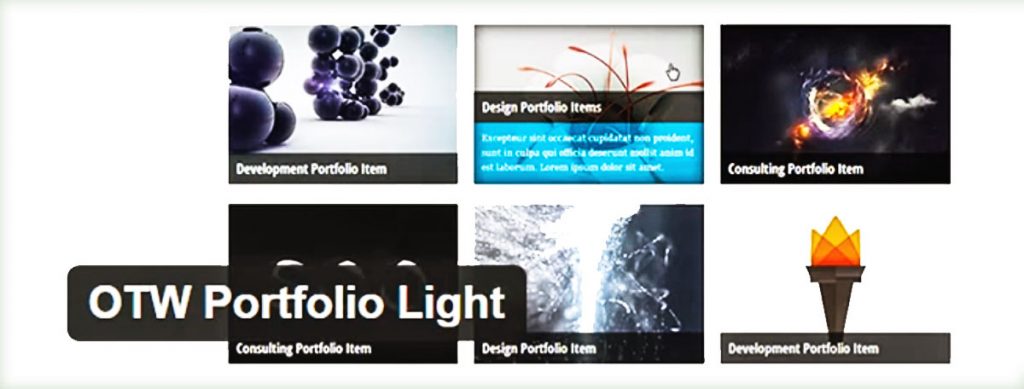
OTW Portfolio Light is not that loaded with features, but it’s an easily customizable portfolio plugin which will allow you to create astonishing portfolios on your website. The plugin has everything to satisfy minimalist needs. There are options for filtering and numbering portfolio items.
The plugin has a three-column layout for displaying portfolio items on a page or category. It will provide you with options like title, content, client website, brief testimonial, and featured images for a portfolio. The sizes of thumbnails and individual images can be changed using the settings.
CCR Portfolio Plugin
This is a fast and easy-to-use portfolio plugin which allows you to create pages with rich animation and filter works by various criteria. Its animation effects include fading, scaling, rotation horizontally and vertically, blur, and others. CCR has ample opportunities to tune general color and design indicators.
Go Portfolio
With Go Portfolio, you can create an appealing gallery in a short time. This plugin is easy to manage and very flexible. Go Portfolio will help you create beautiful, modern, and adaptive portfolios.
It includes four standard Photoshop styles and has a multifunctional panel of options, so you can customize your photos according to the website design. The elements of the portrait can be displayed with a tile or horizontal slider.
This plugin also includes a built-in style editor for customizing the external view of your portfolios. Go Portfolio boasts compatibility with all WordPress themes, responsive grid, WooCommerce support, many image formats, video hosting, and audio sources.
To get started, you can choose from 38 ready-made templates. After creating the gallery, you can use the advanced export and import of files.
Grid FX
Similar to Pinterest, this plugin offers unlimited customization options. Thanks to the integration with WooCommerce, it can display almost any content using a responsive grid design (blog posts, images, audio and video, products, and services), as well as a gallery of users or team members, and much more.
In this way, you can effectively present any information to your visitors and solve almost any problem. Grid FX has an excellent list of features, including pagination, built-in views and likes, YouTube support, etc.
In addition to the system of likes and views, there is an impressive feature – built-in drop-down lists with filters and sorting, allowing users to quickly and easily create a robust online store. Grid FX also impresses with the ability to collect WooCommerce images, posts, videos, etc. in one gallery.
Aeolus
Aeolus is a well thought out and quality WordPress plugin which displays your work in detail. On top of a well-designed interface, this plugin offers complete adaptability and allows you to use an unlimited number of colors. You will have no problem adding items to your portfolio using an advanced admin panel with a drag-and-drop layout.
Aeolus allows you to store images and videos, including large-sized ones. In the settings, you can adjust the number of elements, display them on the page, change labels and colors. Also, to insert a portfolio into posts and pages, you can use shortcodes and display items from a specific category, change the number of displayed item columns.
To Sum It Up
Finding a WordPress theme, creating a website, and adding a WP portfolio plugin is a simple way to create a portfolio. Always pay attention to the available functions while researching; it is not always necessary to resort to paid options – you can build a portfolio for free. Remember that there are collections of ready-made templates, so you don’t need to develop your portfolio from scratch.

