Have you thought about and planned the design and offering of products or services on your website well? Have you put in a lot of effort to ensure that the user takes all the necessary steps on the way to purchase? A good user experience is undoubtedly the key to success, but you should consider the possibility that the user will not even see your offer at all. Why?
Because they will be disappointed in the lack of optimization of your site, which will manifest itself in the form of a long page response and go to your competitor. Well, all your work and costs can be minimized at best, and at worst … let’s not talk about the bad. After reading this article, you will understand well how important optimization is for your site and find out which plugins can improve this indicator.
What Affects Website Performance?
So, we have already found out that your potential buyer will not wait long for your site to load. Moreover, not only they but also the search engines will not tolerate slow page loading. For example, Google downgrades sites that take a long time to load in search results.
Therefore, if your online store is functionally overloaded, you are at risk of being in the shadows on the world wide web. Media attachments, redirects, cache clogging, and too long code also add to your site’s “heaviness.” Therefore, it is good advice to optimize all of these components using the appropriate plugins.
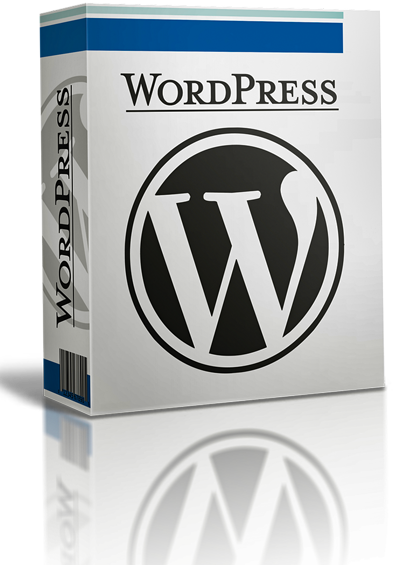
What Can Be Optimized and How?
Let’s start delving into the issue by looking at ways of clearing the cache. When a user visits the site, a static HTML page is generated every time. To prevent these pages from being generated and overloading the server, they can be cached using the relevant plugins.
Caching plugins are intended for both beginners and advanced users. As for the first group of people, it can be recommended to use WP Super Cache, which is easy to configure and use for inept users. Its features include the generation of static HTML files, support for several types of caching and support for CDN.
Roughly the same functions but with the addition of many new complex ones are present in the W3 Total Cache plugin, which is intended for those who know what they are doing in WordPress. It can be used to cache databases and objects, to optimize JS and CSS. W3 Total Cache is also more suitable for large websites. Another plugin, Hyper Cache, also shows good results in caching and speeding up sites. With its help, the pages of your site will be placed in the cache folder on your server.
Before moving on to the next plugins, I want to note that the number of plugins does not mean quality for your site. Several plugins (no more than 2-3) should be enough to optimize the site. Otherwise, their work will also overload it.
So, the big necessity is also using image compression plugins. Compressing images and photos on a WordPress site is easy as it can increase loading speed and have a positive SEO impact. If you don’t optimize images, they can take up more hosting space. Check out the following image optimization plugins.
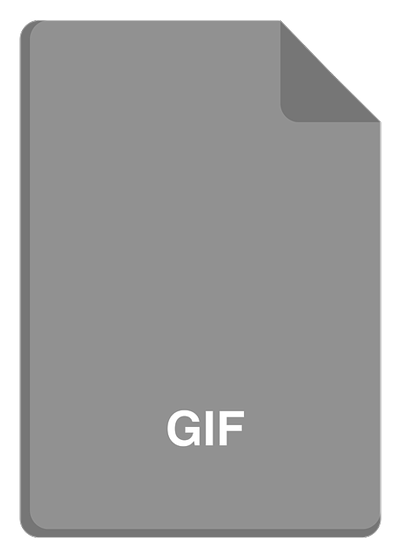
For formats such as JPEG, PNG, and GIF, Image Optimizer is suitable. It does not require you to connect to external servers; the whole process is fast and secure on your server. For the same formats, the WP Smush plugin is suitable, compressing and resizing your images, thereby saving space on the server and speeding the loading.
The TinyPNG plugin automatically compresses all uploaded images using an online service. The plugin allows you to compress up to 500 images per month for free.
Sometimes, it is useful to clean up debris and duplicates as well. Clearfy Pro is an easy-to-manage yet powerful site optimization plugin that contains the functionality of a dozen plugins. It is also used to protect the site. Simple Optimizer checks and optimizes database performance and removes unnecessary information from it. Autoptimize optimizes HTML code, CSS, and java scripts and combines all scripts and styles, compresses them, and caches them.
Low site performance issues should be addressed by a specialist, but you can also use the simplest plugins to mitigate the above issues.

