These days, image sliders can be seen on practically any website you can imagine. Whether it is a simple portfolio with someone’s photos, a leading IT company website or a news website, you will most probably find one somewhere in a header or just under it. A smartly settled slider will help you to give your visitors some additional information when there is not too much website space and simply when you need to do your best to make the client stay on your site. This simple graphical element always helps to enliven the website design and to give visitors some additional information.
There is no fixed standard and shape for a slider, so you will always have to adjust it specifically for your purposes. Sliders may feature desktop-wide high-resolution images accompanied by some minor text, groups of news, standalone images, step-by-step tutorials, a pick of the latest news, grouped photo galleries or whatever you would like to put there. Depending on the purpose, slider galleries normally feature 3-7 slides that will be replacing each other at the given speed.
Since sliders are one of the most popular elements of the modern website, you would probably find one in any website template. If you’re lucky, you can even get several choices that already look good and totally meet your needs. However, what should you do if you’re not satisfied with the one you have by default? Or what if there are no sliders at all? Or what if you’re not satisfied with all its features?
The answer is simple – you can go straight to the web and find one that appeals to you the most! Some of the sliders can be added with the help of several simple clicks. Still, in some cases, you will need minor knowledge of HTML5, JavaScript and CSS3 to integrate and to adjust them for your website. Most of the sliders and slideshows that we collected here are absolutely free, so you can download them and start experimenting with features without any concerns about its cost. We have chosen a pretty diverse set of options so you can choose the one that will look the best at your website. So let’s have a closer look at all the variants you can choose from!
Liquid Slider
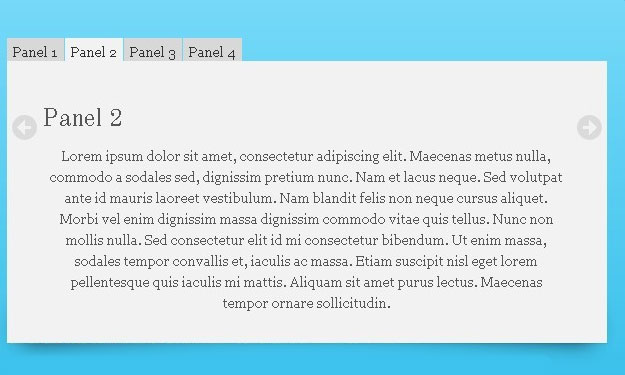
It is a minimalistic and modest text-oriented solution that would look strict and laconic on your website. By default, it features some super-smooth transitions and a mobile-friendly responsive architecture that will allow applying it wherever you want regardless of the website mission. The slider template is 100% free, so you can download it right now without further considering.
Skitter Slider
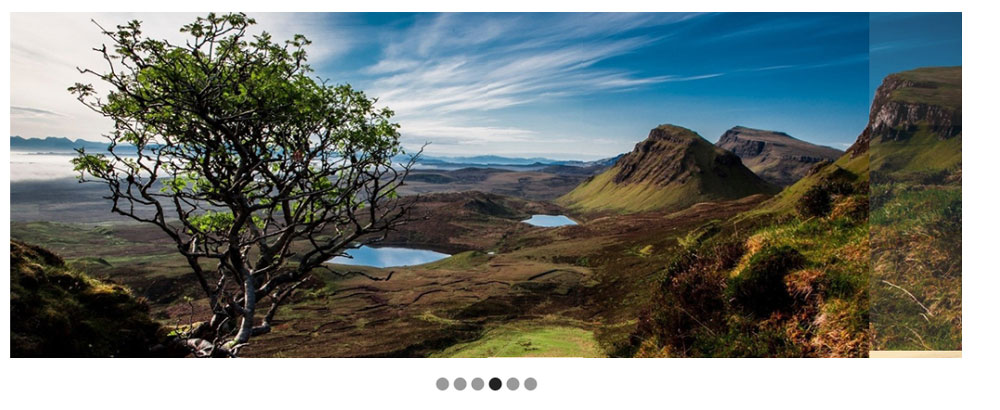
This is a modern slider that has a responsive design and offers a wide array of features and effects. One of the most prominent things to know about this slider is its comprehensive collection of transitioning features – it comes together with 36 choices that include such popular effects as fadeFour, paralell, cube, swapBarsBack, cubeRandom, block, cubeStop, cubeHide, cubeSize, horizontal, showBars, showBarsRandom, tube, fade, blind, blindWidth, directionBottom, directionTop, blindHeight, directionLeft, directionRight, cubeShow, cubeSpread, cubeStopRandom, glassCube, cubeJelly, glassBlock, circlesInside, circlesRotate, circles, downBars, hideBars, upBars, swapBars, randomSmart, random.
Blog Slide Show
This is also a pretty basic and minimalistic solution that explicitly tells about its mission in its name. Yeah, this is a simple slider that will do the trick if you want to organize a photo or an artwork gallery at your or your client’s personal website. It features modern buttons design, lots of cool transition effects, some simply adjustable pop-up elements that feature signatures and generally looks a lot like any standard photo viewer program. If you are looking for a simple solution like this one, you can download it for free right now.
HTML5 Slideshow w/ Canvas & jQuery
This one is not a classical slider, but an element of a slideshow that will allow your visitors to enjoy the large photo galleries on your website. The current slideshow element also provides you with a great choice of effects that will allow you to set transitioning effect and apply filters to every separate picture in the gallery. The extension is super easy to use and features a practical mobile-friendly design.
iView Slider
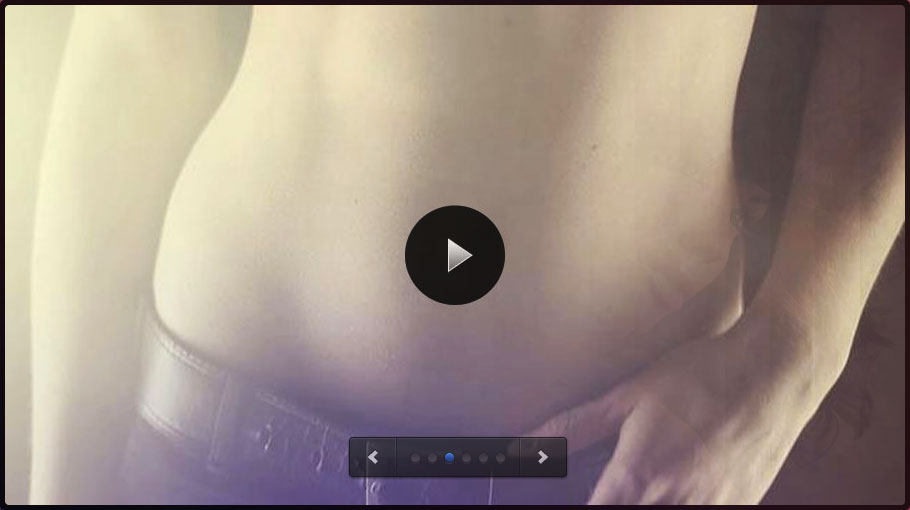
It is a simple but powerful slider that features a set of 35 adjustable transition modes, animated HTML5 captions and a responsive jQuery architecture. It can also be used as a slideshow template, banner slider or rotator, etc. The slider is very easy to adjust and it supports almost any external fonts and will work great for SEO purposes. Also, you can set different timing for different slides inside the gallery.
Content slider with jCarousel

Here comes another simple but solid slider that is perfect for the browsing of picture galleries and galleries with text. The slider is compatible with all the possible browsers (including IE 7-9) and features an adjustable design that allows watching your slides easily from any device you choose to watch them from. The program architecture also allows adjusting any of the slider elements to fit its style to the style of your website.
Image Slider using jQuery and CSS3
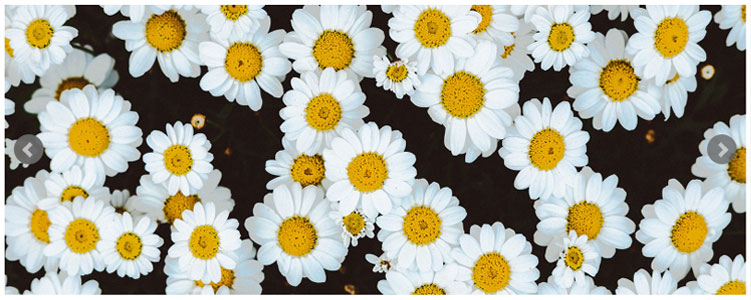
It is a very simple slider that is based on Nivo Slider jQuery Script and may become a good tool for your website if you are ready to perform some minor coding in order to install it. However, the slider also features a pretty good choice of fancy transitions to choose from. Since the slider is pretty simple and can be easily adjusted, it may be added to any website you want.
HTML5 Image Rotator

Here comes another easy-to-install slider that will work for the users who try to keep away from coding. This slider is easy to integrate and it offers a nice choice of transition effects that will allow you to attract the attention of your visitors. The effects that you can apply include Blur, Stack vertical, Rotate, Fly, Slices, Flip, Blast, Blinds, Fade, Squares, Stack, Ken Burns, Basic and Basic linear).

