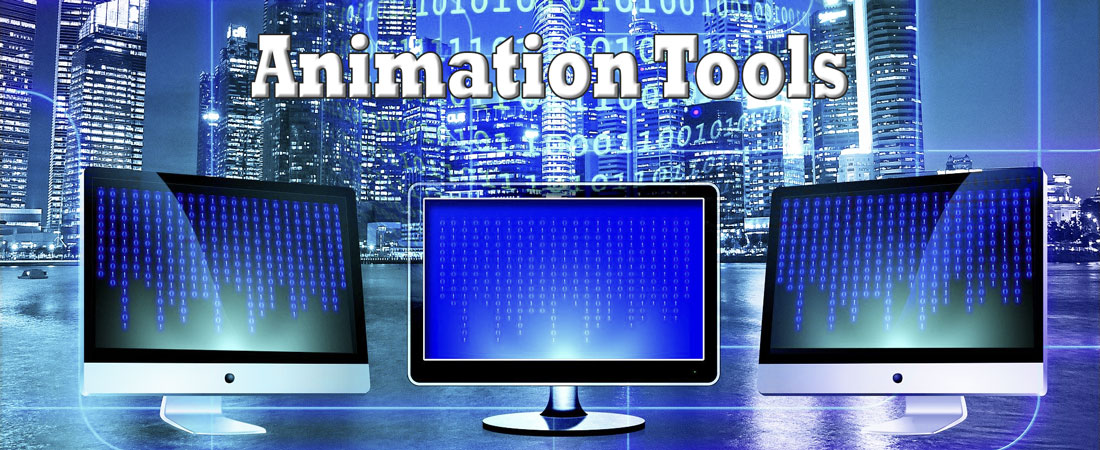For many people who create their own website, it may be hard to come up with a confident solution – whether to make a 100% original website or to use a template. They also wonder whether it’s worth investing more time and money in making a “dream website” without compromises, or it’s better to take an easy road and to save resources suing someone else’s ideas. Sometimes it is hard to choose what side to take, and we won’t try to change your opinion if you have a firm one considering this issue. However, this time we want to talk about the undoubtful preferences of one of the ways you can choose, so you can consider all the pros and cons of a custom website and a template one.
Why Is It Better to Have an HTML5 Custom Site?
Well, we already have a very fast and honest answer to this question – if you know how to code and how to edit a website in HTML5, you receive 100% freedom of choice and your website would not depend on any kind of third-party plugins and applications. This means that your visitors won’t be annoyed by the popping widgets asking to install Flash Player or something else.
Nowadays, HTML5 is the most popular markup language used for shaping up a website, with its graphical and text content that we can find on the web. Along with CSS3 and JavaScript, HTML5 is one of three major codes responsible for website architecture and design on the internet. One of the reasons why HTML5 is so popular is that because its code allows converting the pages that were made for desktop to the mobile and back. This is called responsive design and this feature is undeniably a must in the modern web.
As a markup language, HTML5 is not responsible for the direct website elements like color or fonts, nor for professional layout formatting. Normally we apply CSS for all these means. However, HTML5 is widely used for animation, inserting video content and creating some of the effects. As it was mentioned before, the undeniable benefit of HTML5-based animation is the fact that you don’t have to use any additional plugins, which makes your website more accessible and helps to increase its performance.
Let’s Try Some Advanced Animation
It is hard to argue that people love various, fun-to-interact-with animation features. Just think about your own custom-made website that will respond to every move of the cursor. This will make your web resource look extra-modern and compelling to everyone who will visit it. That’s why we have picked some helpful HTML5-compatible tools that will help you to enliven your website. So here we go!
Express Animate
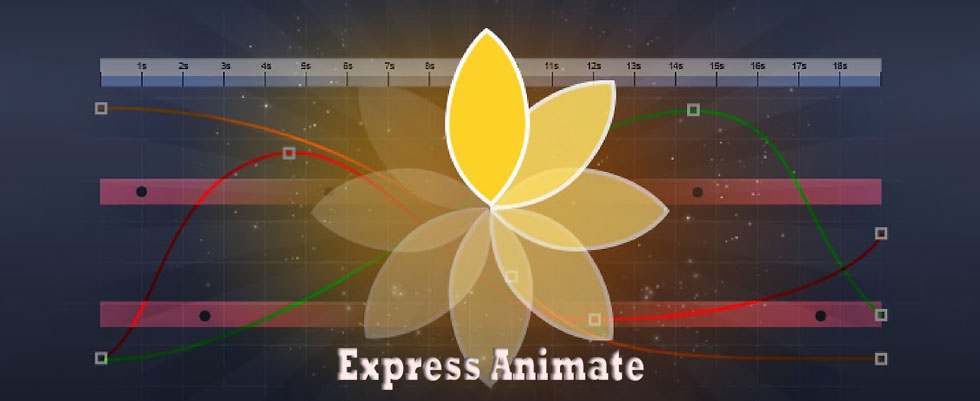
This program is pretty basic, but it has more than enough features for a beginner. With the help of Express Animate you will be able to animate any kinds of text and graphics, it also features some popular graphic effects and everything for a video montage. The program supports a wide range of formats including multiple video formats, GIF, Flash and, of course, HTML5. However, if you are an experienced animator, you can use some more advanced features like vector masks, blending modes and other pro functions. The good thing is that this software is absolutely free and features a super intuitive interface that you can get used to it so easily.
Koolmoves

It is a solid animation program with a strict and simple interface and a huge selection of means, effects and features that will allow you to draw, animate and export using advanced animation tools including an inbuilt physics engine that will allow you to simulate conditions featuring gravity, density, elasticity and many other functions. As well Koolmoves offers some smart and simple solutions for creating videos – such features as motion paths and sprite sheets. Also, the program supports easy transitioning from desktop to mobile and is easily compatible with WordPress-based websites. You can start from downloading a free trial version and if you really like it, you may get the paid version with a complete set of features.
TinyAnim

This is a tiny but comprehensive program that will help you with HTML5 banners. It is fantastically easy-to-use and may become a handy helper for both HTML5 coders and graphic designers.
HTML5 Maker

This magnificent free program will help you to create HTML5 banners, GIF animations, MP4 and PNG animated ads. It features a modern and user-friendly interface and a wide array of features, so you’ll never run out of creative solutions. The animated content produced with the help of HTML5 Maker is compatible with the majority of the popular Ad networks and allows creating custom hyperlinks in any place of your banners. You can also get some templates and ideas just using the collection of creatives that are provided by the developers. And one last thing – all content made with HTML5 maker is responsive to various screen formats and extensions, so you won’t need any other software to make sure that your ads will work well on mobile platforms.
Tumult Hype 4.0

This modern and easy-to-use program offers a practical keyframe-based interface for easy and accurate animation of HTML5 content. It has a great choice of state-of-the-art features blurring, 3D transformations, hue shifts, box shadows and many other modern effects that will ensure that your website is looking modern and stylish.
Google Web Designer

Another high-quality tool by Google corporation that will easily attract attention of any programmers and web designers. Just like most of the software produced by Google corp., this program features an astonishingly simple, intuitive and just fun-to-work-with interface and comprehensive set of tools that will help you to create some bright, modern and fun-to-watch content. It allows working directly with HTML5, CSS and JavaScript code and to switch between the design and the code view. Naturally, it supports almost all imaginable browsers and allows converting your creatives to any of the popular formats you may require.