Often, marketers or business owners face the problem when the website does not bring the desired result. Beautiful design, well-written text, placed buttons and tricks to lure the user and encourage them to make a purchase does not work. It takes a lot of time to understand what is wrong and why the site does not meet the owner’s expectations. We can change fonts, colors and calls to action to improve the situation but at the same time we forget the most important thing about the customer’s behavior, what attracts them to the website and what they click on.
Well, what do we do? How to increase conversion on the website? And what tools to use to optimize your website?
It is very important not only to create a test user pool but also to implement a heatmap on the site before launching.
Let’s start from the beginning. What does heat map technology stand for?
A heatmap is a visual representation of the recorded clicks of the visible area of a web page. In other words, a heatmap highlights the regions of a website which gets the maximum number of clicks.
What does Heatpmap do?
– Heatmap is a beneficial tool in your marketing strategy. It helps you determine the areas of your webpage, which get the maximum number of clicks;
– Heatmap shows you the areas of the website, to which users pay attention. Usually, the most clicked areas of your website would be colored in red and the less clicked in yellow.
How does Heatmap work?
A Heatmap is a technology built by loading a JavaScript file in your visitor’s browser. The JavaScript file remotely connects to your WordPress database and records the “click” data for each user.
If your website is attended by a large number of users, it is better to install the heatmap on the different server, not the same one with installed WordPress. This could lead to undue pressure on the server, which results in degraded performance. Ultimately, you’ll have a slow site – and no one wants that.
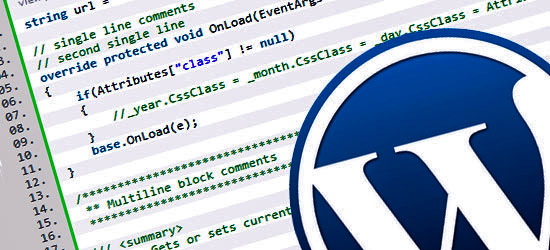
For this reason, you can use a tracking service. They do the same job but do not overload your server. The data is recorded in the service’s database – and not on your server. This takes the load off your server. Finally, the data is aggregated and displayed to you from the service’s user administration dashboard.
In this article, we collected 5 services that would help you to increase the conversion rate on your website and make it work more efficiently.
1. Mouseflow
Mouseflow puts a lot of emphasis on playback and records all mouse movements – including clicks, scroll events, keystrokes and other forms of interaction. It has separate options for e-commerce tracking and a nifty WordPress plugin.
2. userTrack
userTrack is a self-hosted analytics plugin that records what visitors are doing on your site (page visits, mouse movements, clicks, scroll, etc.) and automatically generates heatmaps and playable records that you can view and analyze to understand user behavior. userTrack also supports multiple domains. You can install userTrack on a single server/WordPress site and track as many domains as you want.
3. Clicky
Clicky collects heatmap data on a per-page basis as well as for individual user sessions. Also, Clicky monitors goals with alerts and if there were specific user activities it is possible to integrate API to enable video tracking and advanced bounce rate calculation. There’s a free Clicky WordPress plugin to quickly integrate the service with your website.
4. SessionCam
SessionCam helps you track the actions of a user on your site, including where they moved their mouse cursor, which forms they filled in (even if they didn’t submit them), and any errors they generated.
5. Clicktake
Clicktale is an enterprise-level mouse-tracking software used by bigger brands with features like session playback, data-rich heatmaps, conversion funnels and form analytics.
If you launch your website heatmap, it will be a great way not only to save money but to learn your customer better. You can optimize your website after heatmap analytics and increase click rate and conversion rate thanks to heatmap, then you will be able to get rid of non-useful content, images and blocks.

